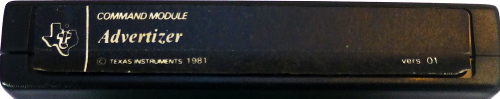
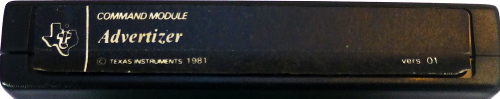
In some words the Americans use a Z and the English use an S- computerise / computerize - but Advertiser (the word) is always an S in both the USA and the UK. Perhaps a European named this module....
Many thanks for the module photographs to Flottmann1.
Screen grabs are by me.
Jump to downloads List of CALLS in alphabetic order. This page as PDF
This page contains documentation for a very early TI module
developed around 1979 for the Texas Instruments TI-99/4 Home
Computer. The module was unusual in NOT appearing on the computer
menu screen as its sole purpose in life was to add new commands for
use in TI Basic. Unlike the TI-99/4a the 99/4 did not have lower case, hence some special commands in Advertizer.
Written in GPL, examples are only known with
EPROM contents (either 2x4k or 8k) and only the German language
version is available to this writer. Versions of the module binary
are available for the TI emulators in PC99 and Mess formats, for
which it may have the unofficial identity of PHM3063. The module
shown here is dated 1981, but we have Basic programs for the module
originating from TI in France dated February 1980. This is another module which dislikes the liberties taken with the F18A Video board which has to use VDP ram differently to the normal VDP chip. Any modification changing VDP mapping or using VDP differently will cause problems with Advertizer.
The intent of the module was to make powerful GPL display subroutines available by simple CALLs in TI Basic programs, in a more complex format than normal TI Basic. The intended purpose was for advertising displays and interactive shop displays. Regular TI Basic programmers will find a double height font and the ability to have two different coloured fonts at the same time.
The module was written before a PAL computer console was available, and timing commands are based on 60Hz rather than the European 50Hz. As a consequence when running on a European console or an emulated European console, times will be a little slow.
Some elements originally baffled me! Official documentation then came to hand and have been used to update and extend this page- many thanks to KL and friends...]
Insert module.
Go to menu- you will only see "TI BASIC", this is as it should be (some emulators may show you "REVIEW MODULE LIBRARY" also).
select TI BASIC
enter CALL FILES(9)
enter NEW
[Upon power up, the module checks for 16k free VDP ram and if it finds it then creates an isolated area for its own use, safe from Basic. If however you have a disk controller attached (including emulators!) this is insufficient and you must increase the "safe" area with a CALL FILES(9) followed by NEW]
Now write your BASIC program or load a disk file eg DSK1.DEMO
NB You have a reduced memory for your basic program- about 9k.
note- INITIALISATION IS REQUIRED before using
these calls.
all programs must start CALL AD
which
can also be used in the middle of a program.
CALL AD will also
clear the screen
AD CALL AD
Sets
up memory- copies graphics to safe area of VDP etc, and MUST be first
line of program.
Also resets VDP memory/built in graphics and
fonts in a running program.
100 CALL AD
The command will fail INITIALISATION REQUIRED if VDP memory has not been prepared first (with a disk controller, using CALL FILES(9) )
AUDIO:
CSOFF CALL CSOFF
CSON CALL CSON
Unable to
test but probably meant to control an audio cassette remote. These
calls are not mentioned in the official docs now to hand.
CAS CALL CAS
Places a
message at the screen bottom, scrolling the display 3 lines,
"Press
Play" "Then press ENTER"
These three CALLs take no
parameters.
MUSIC CALL MUSIC(3)-
values from 1 to 12.
1 is Beep, 2 is
Honk (or bloop), 3 C Major, 4 start, 5 End, 7 is from Yahtzee and 6
and 8 similar, 9 listing, 10 and 11 mistake. 12 is silent.100
CALL AD
110 FOR C=1 TO 11
120 CALL MUSIC(C)
130 CALL
PAUSE(5)
140 NEXT C
IMPORTANT NOTE ON GRAPHICS USAGE:
Advertiser
makes use of three areas of memory which we will call the text area
(uses Basic chars 32-95), the graphics area (uses basic chars
96-159), and a private area that can store ONE defined character for
Single, Double (2x2) and Logo (4x4)- dealt with in more detail as
they come up below. (Refer to DEFS,
DEFD and DEFL
below). There are also predefined characters (see CHARSET
and GRAPSET)
Note that in many cases the 24 row screen x 28 columns (Or 32 graphics columns) is not fully used, noted against each relevant command below. When a command accepts a maximum of row of 20 or column of 26, if you exceed that number eg row 21 will be at screen top (row 1) and column=27 is at screen left (column 1).
Places normal text on screen.
M=mode: 1 put text on screen 2 text with chord, 3 text flashes 5
secs, 4 text flashes until key pressed, 5 letters in ripple, 6, 7 one
letter at a time with note, 8 letters ripple and chord.
R row 1-20, C column 1-26
Note row 1 and column 1 are in the
normal HCHAR positions, but if you use Row=24 the display will be at
row 4, and if you use column 32 the display will be at column 6.
L Length to clear: if less than text the text will be curtailed, if
longer than text the screen after the text will be cleared to the
excess length. If negative will just write over screen positions for
nominated length.
M$ is the message text.
A number, numeric formula (eg 4*4) or numeric variable is ok here.
note: The length of a number includes its sign but + is repressed-
so that 2 is length 2 but displays as 2 (with a space to the left)
while -2 is also length 2 and displays as -2.
If length is set
too short for the number the left most part of the number is shown so
that with length 2 the number 123 shows as 1 and with length 3 the
number 435 shows as 43. 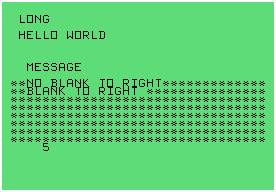 With
length 4, number 12/10000 is displayed as .00 - the + sign and the
decimal are included in the length.
With
length 4, number 12/10000 is displayed as .00 - the + sign and the
decimal are included in the length.
The length parameter
allows negative numbers and will not clear area of screen before
placing text or number.
NOTE that CALL D uses the characters in
the text definition area, that is Basic chars 32-95. However if you
use a string with chars 96-156 and use CALL D to display them, the
default definitions of chars 96-156 (eg GRAPSET(5) will be used. 100
CALL AD
110 CALL D(1,4,2,11,"HELLO WORLD")
120 CALL
D(6,8,3,7,"MESSAGE")
130 CALL D(5,2,2,4,"LONG
MESSAGE")
130 CALL HCHAR(10,1,42,256)
140 CALL
D(1,10,3,17,"NO BLANK TO RIGHT")
150 CALL
D(1,11,3,15,"BLANK TO RIGHT")
160 CALL
D(7,18,4,2,52)
170 CALL PAUSE(10)
G
CALL G(M,R,C,LEN(L$),L$)
Similar to CALL D but uses a separate character set making banners
possible- differing fonts or colours.
Use
CALL COLORG(B) to set the background colour of
the banner. 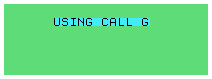 M=mode: 1 put text on screen 2 text with
chord, 3 text flashes 5 secs, 4 text flashes until key pressed, 5
letters in ripple, 6, 7 one letter at a time with note, 8 letters
ripple and chord.
M=mode: 1 put text on screen 2 text with
chord, 3 text flashes 5 secs, 4 text flashes until key pressed, 5
letters in ripple, 6, 7 one letter at a time with note, 8 letters
ripple and chord.
R row 1-20, C column
1-26
Note row 1 and column 1 are in the normal HCHAR positions,
but if you use Row=24 the display will be at row 4, and if you use
column 32 the display will be at column 6.
L
Length to clear: if less than text the text will be curtailed, if
longer than text the screen after the text will be cleared to the
excess length. If negative will just write over screen positions for
nominated length.
M$ is the message text.
A number, numeric formula (eg 4*4) or numeric variable is ok here.
Refer to CALL D.
NOTE that CALL G uses the characters in
the graphics definition area, that is Basic chars 96-159. By default
these will have default character definitions from GRAPSET(5). Use
GRAPSET to set the characters to readable text.
100
CALL AD
110 CALL GRAPSET(1)
120 CALL COLORG(4)
130 CALL
G(6,2,7,11,"HELLO WORLD")
140 CALL PAUSE(10)
DX2 CALL
DX2(M,R,C,L,"TEXT HERE")
As D above BUT the text is duplicated using first the characters
defined in chars 32-95, then below using chars 95-159.
allowing different colors and different FLASHing and double height
text (top half defined in 32-95, bottom half defined in 96-159).100
CALL AD110 changes normal
text to lower case (top text using DX2)
110 CALL CHARSET(3)
120 CALL GRAPSET(1)
130 CALL
COLORG(4)
140 CALL DX2(1,4,2,11,"HELLO WORLD")
150
CALL FLASH(1,3,4,1)
160 CALL FLASH(1,3,5,2)
170 CALL
FLASH(1,3,4,3)
180 CALL PAUSE(10)
120 makes graphics text
upper case (bottom text using DX2)
130 changes background colour
of graphics text light blue
140 displays HELLO WORLD twice, from
row 1 col 4 and also row 2 col 4
150 flashes the normal text- top
text using DX2
160 flashes the graphics text - bottom row using
DX2
170 flashes both normal and graphics text together
and100
CALL AD
110 CALL GRAPSET(3)
120 CALL COLORG(3)
130 CALL
DX2(2,5,3,5,"SEVEN")
140 CALL PAUSE(3)
150 CALL
DX2(1,9,3,7,"LETTERS")
160 CALL PAUSE(3)
170 CALL
COLORG(4)
180 CALL PAUSE(3)
190 CALL GRAPSET(1)
200 CALL
PAUSE(2)
210 CALL CHARSET(3)
200 CALL PAUSE(4)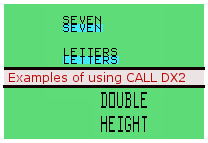 110
changes graphics text (lower text using DX2) to
lower case
110
changes graphics text (lower text using DX2) to
lower case
120 changes graphics text back ground colour to
green
170 changes graphics text background to light blue
190
changes graphics text (lower text using DX2) to upper case
210
changes normal text (upper text using DX2) to lower case
also
If you use CALL DX2 in this manner (double height):
- you CAN
use it several times on a page.
- you cannot also use CALL
TEXT
- it will corrupt the characters used for normal text (eg
CALL D) and
- it will corrupt the characters used for graphics
text (eg CALL G).100 CALL AD
110 CALL
GRAPSET(4)
120 CALL COLORG(3)
130 CALL
DX2(1,5,5,6,"DOUBLE")
140 CALL DX2(1,8,8,6,"HEIGHT")
150
CALL DX2(1,11,10,7,"LETTERS")
160 CALL PAUSE(5)
SEE
ALSO CALL FLASH; CALL
GRAPSET ; CALL CHARSET ;
CALL COLORG
TEXT CALL
TEXT(18,8,L$) or CALL TEXT(4,2,"TEST")
eg CALL TEXT(row,col,"text")
Rows 1 to 22, columns 1 to 28 - not the same limits as CALL D and CALL G..
Displays DOUBLE HEIGHT normal text (eg two rows high), but unlike DX2 above, will only use redefined chars in the text area (chars 32-95) leaving the graphics set available for CALL G. Any characters 32-95 visible on the screen will be changed.
As only one call is permitted per page, line breaks are inserted into the string with the hash (#) character eg "THIS IS#TWO LINES". Maximum 31 different chars other than space (Alphabet=26!) - excess will give STRING OVERFLOW.
May not be used to display numbers or
numeric variables which must be converted to a string using
STR$(N).
Restricted to one use per screen
NOTE: Redefines
characters (32-95) used for text in CALL HCHAR, PRINT, CALL D and any
other use on the same screen of CALL TEXT.100
CALL AD
110 CALL TEXT(5,1,"HELLO WORLD")
120 CALL
PAUSE(4)
130 PRINT:"TI ADVERTISER MODULE"
140 CALL
PAUSE(10)
OR
100 CALL AD
110 CALL TEXT(5,1,"HELLO
WORLD")
120 CALL PAUSE(4)
130 CALL CLEAR
130 CALL
TEXT(6,2,"HELLO AGAIN")
140 CALL PAUSE(10)
note:
You can also use CALL DX2 to display double height
text using the text and graphics areas- see CALL DX2. CALL DX2 can be
used several times on one screen but will redefine all characters
32-159 when used for the double height font.
DISPLAY SUMMARY
CALL D- place normal
text
CALL G- place "graphics" text
CALL DX2- one
command to place both normal and graphics text OR place double height
text multiple times. Double height will corrupt single height text on
screen.
CALL TEXT- place double height text ONCE per screen, can
be used with CALL G.
CALL HCHAR and PRINT also still available.
SCROLL CALL
SCROLL(LINES)
Scrolls the
display upwards by LINES (1-32) number of screen lines. 100
CALL AD
110 PRINT "HELLO WORLD"
120 CALL PAUSE(5)
130
CALL SCROLL(5)
140 CALL PAUSE(10)
150 CALL SCROLL(12)
160
CALL PAUSE(10)
Defining graphics:
You can define characters
using prestored character sets which are switched using CHARSET
for characters in the text area (Chars 32-95), GRAPSET
for characters in the graphics area (chars 96-159) and PREDEFS
(char 96), PREDEFD (chars 96-99) and
PREDEFL(chars 96-111). Refer to these below.
Note that redefining some characters for one use will prevent your
using that area of graphics characters for other purposes.
CHARSET CALL
CHARSET(V)
Amends font for "normal" (CALL D)
text (Chars 32-95) all at once.(Note special case for set 4).
V=1 larger all caps text
V=2 smaller all caps text
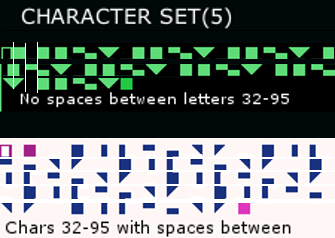
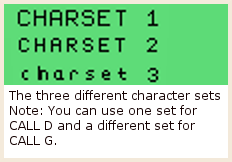 V=3 displays text in lowercase
V=3 displays text in lowercase
V=4
displays text in double size (when using CALL DX2)
V=5 and V=6 install predefined graphics
(2 different sets).100 CALL AD
110
CALL D(1,1,1,10,"FIRST LINE")
120 FOR T=1 TO 3
130
A$=CHARSET "&STR$(T)
140 CALL CHARSET(T)
150 CALL D(1,3*T,3,9,A$)
 160 NEXT T
160 NEXT T
170 CALL PAUSE(10)
Note that if you do not define a
character set to use the default is the V=1 8x8 large characters.
CALL CHARSET(4) is for use with CALL
DX2, it redefines all
characters 32 to 156
100
CALL AD
110 CALL CHARSET(4)
120 CALL DX2(1,3,1,6,"DOUBLE")
130
CALL DX2(5,4,1,6,"HEIGHT")
140 CALL PAUSE(5)
GRAPSET
CALL GRAPSET(M)
Defines the
graphics font, eg use with CALL G. (chars 96-156) using predefined
sets.
M=1 uses a capital font,
M=2 small capitals font,
M=3 sets lower
case.
Set 4 is not for use.
M=5 or 6 loads one of two graphics sets.
(illustrated under CHARSET above)
NOTE: Default charset for chars
96-156 is that of GRAPSET(5)
100 CALL
AD
110 CALL COLORG(3)
120 CALL G(1,1,1,10,"FIRST
LINE")
130 FOR T=1 TO 3
140 A$=GRAPSET "&STR$(T)
150
CALL GRAPSET(T)
160 CALL G(1,3*T,3,9,A$)
170 NEXT T
180 CALL
PAUSE(10)
LIST CALL
LIST(W,R,C,CH,A1$,A2$,...A9$,A10$)
Slowly lists the strings on screen, double line spacing, and if time
period >1 then waits for ENTER or timeout.
W is time in seconds (MAX 99) to wait before continuing, curtailed by
pressing ENTER.
R and C is starting row
(1 to 20) and column (1 to 26) - display is left aligned to column
C.
CH is the character to use for the
bullet point (32 to 159)
Strings can be
array elements, variables or literals.
LIST uses the
characters 32-95. There is a special control character, hash # which
will make the display for the listed entry continue on next line
(double line spacing used), eg "ITEM FIVE#IS ON TWO LINES"-
text after the # do not receive a bullet point.
If time is more than 1 then final line
of screen will show "WEITER MIT ENTER" and waits for W
seconds OR the enter key if earlier, then proceeds to next command or
more items. If time=1 the program will continue, and if there are
more items than will fit, the display will scroll.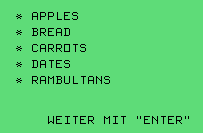 As
each item is placed on screen, a little bit of music is
played.
As
each item is placed on screen, a little bit of music is
played.
Maximum displayed items per screen is restricted to 10
due to screen size. If you start at a lower row or have more items,
the LIST will fit as many as as possible, invite you to press enter
if time>1, list8then blank the screen and continue the list. NB
The bullet point on the top item of page 2 may not show.100
CALL AD
110 CALL LIST(30,2,2,42,"FIRST ITEM","SECOND
ITEM","THIRD ITEM")
120 CALL D(1,18,3,13,"LIST
FINISHED")
130 CALL PAUSE(10)
INPUT:
A CALL
A(W,R,C,L,S,N) or CALL A(W,R,C,D,S,N$)
W = wait in seconds (max 99) before giving up and moving on, when S
becomes value=2
R (1-20) and C (1-26) =
row and column for input
L = maximum
number of digits to enter for numeric input or number of characters
for string input.
If L is positive
number, it clears position and looks for number key to be pressed
followed by ENTER within the wait time.
if L is negative, it will pick up what is on screen at that location
if ENTER is pressed, OR waits for number key(s) followed by
ENTER..
S=status,
S=1 if during the Wait no number key is pressed just ENTER (eg nul
input)
S=0 if during the wait a number
key is pressed followed by enter
S=2 if
no key is pressed during wait period.
N
or N$ (return variable) = Variable keyed in followed by ENTER during
the wait period.
NOTE the time out and
use the status if required to redo the command and avoid false
input.
note: If no entry is made, the variable will RETAIN any
previous value - it will only be zero or an empty string if that was
its condition before the CALL A. This allows a "drop through"
value to be set if ENTER is not pressed and a timeout occurs.
Please
read the final note carefully.100 CALL
ADLines 210-230: If
you press enter, the number 4 will be picked up from the screen. If
you press nothing, N will retain a value of 2. If you press a number
but NOT enter, the value of N will not change. If you press a number
and enter, the variable will take your value.
110 CALL D(1,1,2,14,"ENTER A NUMBER")
120 CALL
A(30,2,14,2,S,N)
130 IF S<>0 THEN 120
140 CALL
D(1,5,6,15,"ENTER YOUR NAME")
150 CALL
A(30,6,12,12,S,N$)
160 IF S<>0 THEN 130
170 A$=N$&"
ENTERED "&STR$(N)
180 CALL D(1,8,2,22,A$)
190 CALL
D(1,10,1,24,"NOW JUST PRESS ENTER AND")
200 CALL
D(1,11,1,20,"COMPUTER WILL READ 4")
210 CALL
HCHAR(13,1,52,256)
220 N=2
230 CALL A(8,14,1,-1,S,N)
240
CALL HCHAR(13,1,32,256)
250 A$="NUMBER ENTERED:"&STR$(N)
260
CALL D(1,18,3,18,A$
270 CALL PAUSE(12)
NOTE: The official documentation refers to CALL ACCEPT however the module image in circulation uses CALL A.
Usual editing keys on the TI: DEL=FCTN 1; INS=FCTN 2; CLR=FCTN 4; move left=FNCT S; move right=FNCT D.
MENU CALL
MENU(V,D,R,C,M1$,M2$....M9$)
V = Must be a variable used to return the users choice from the
menu.
D = Delay in seconds (max 99)
before program execution passes on.
You
may need to check the returned variable V is valid before
processing.
R (max 20), C (max 26) =
start Row / Column to display "Press For" (BITTE WAEHLEN
SIE)
Row 1 Column one is the same as CALL
HCHAR(1,1...
M1$-M9$ - Up to 9 strings.
Hash # inserts a line feed eg "ONE#TWO".
The
display for this command uses double line feeds. This command places
"Please choose" at the top of the screen, then slowly, with
tones, adds the menu items with a number to their left. The entries
are placed every other line. At the end of the screen "Your
choice" appears.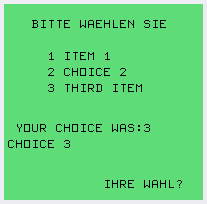 The
command then waits up to D seconds for you to press a number key. If
there are 4 menu items the computer will ignore numbers other than
1-4.
The
command then waits up to D seconds for you to press a number key. If
there are 4 menu items the computer will ignore numbers other than
1-4.
NOTE: If no choice is made the variable V will be set to
zero.
At the bottom of the screen the command places the
words "Your choice?". You only need to press a number key-
enter is not required.
If you use more items than will fit on
the screen, as the program runs, you will receive a "PAGE
OVERFLOW" error.100 CALL AD
110
CALL D(1,20,4,15,"SELECT 1 2 OR 3")
120 CALL
MENU(V,12,3,4,"FIRST CHOICE","CHOICE 2","THIRD
ITEM")
130 IF V<>0 THEN 160
140 CALL
HCHAR(8,1,32,20*32)
150 GOTO 120
160 A$="YOUR CHOICE
WAS:"&STR$(V)
170 CALL D(1,16,2,18,A$)
180 ON V GOTO
190,210,230
190 PRINT "FIRST CHOICE"
200 GOTO 200
210
PRINT "CHOICE 2"
220 GOTO 220
230 CALL
D(1,18,1,8,"CHOICE 3")
240 CALL PAUSE(10)
ENTER
CALL ENTER(SECS)
Maximum time is 99 seconds.
Prints at bottom of screen 'Weiter Mit "ENTER"
' 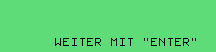 Translation: CONTINUE WITH ENTER
Translation: CONTINUE WITH ENTER
Waits
for (SECS) seconds and then continues with next command OR
if you press ENTER continues immediately.
The time variable
must be between 1 and 99. A number or numeric variable can be used.
CALL PAUSE is only for small periods (1-16 sec), but does not
write to the screen and several CALL PAUSE commands can be used one
after the other. 100 CALL AD
110
PRINT "THE COMPUTER WILL NOW WAIT 20 SECONDS": "OR
PRESS ENTER NOW"
120 CALL ENTER(20)
130 PRINT "YOU
PRESSED ENTER OR 20 SECONDS PASSED"
140 CALL PAUSE(10)
PAUSE
CALL PAUSE(T)
Waits for time in
seconds from 1 to 16 maximum.100 CALL
AD
110 CALL PAUSE(10)
120 PRINT "10 SECS"
130 CALL
PAUSE(6)
FLASH
CALL FLASH(R,C,N,T)
Flashes
text (normal text, graphics text or both together)
R = Flash Speed in range 1 to 5, 1 is fast
C = Control range 1-3.
C=1 flash until
ENTER is pressed
C=2 flash for given
number of flashes N and move on
C=3 Flash
for given number of flashes N OR until space is pressed.
N = Number of flashes (seconds- max 120)
T = Type of text to flash:
T=1 flash
normal text (eg CALL D, chars 32-95)
T=2
flash graphics text (eg CALL G, chars 96-156)
T=3 flash both normal and graphics text together.(chars 32-156)100
CALL AD110 changes normal
text to lower case (top text using DX2)
110 CALL CHARSET(3)
120 CALL GRAPSET(1)
130 CALL
COLORG(4)
140 CALL DX2(1,4,2,11,"HELLO WORLD")
150
CALL FLASH(1,3,4,1)
160 CALL FLASH(1,3,5,2)
170 CALL
FLASH(1,3,4,3)
180 CALL PAUSE(10)
120 makes graphics text
upper case (bottom text using DX2)
130 changes background colour
of graphics text light blue
use CALL
COLORG(3) for both texts with same background colour.
140
displays HELLO WORLD twice, from row 1 col 4 and also row 2 col 4
150
flashes the normal text- top text using DX2
160
flashes the graphics text - bottom row using DX2
170 flashes both
normal and graphics text together
COLORC CALL COLORC(T) or CALL COLORC(T,V2,V3)
CALL COLORC immediately changes the colour of ALL characters 32-95. In some cases it can change the colours of all characters 32-156. Some uses take one parameter and some uses use three parameters.
One parameter:
1 = random fg and bg colours for chars 32-95
2
= random fg and bg colours for chars 32-156
3 = all fg and bg
colours to Character set 1 values
4 = Foreground to black,
background to cyan
5 = rotates colour values:
If all colour sets are the same, does nothing. If colour sets vary,
each call will rotate the values. Very rapid flicker if you don't
also insert delay loops.
6 = rotates colour values for chars
32-156
7 = Sets all BG to same as for colour set 1
8 =
predefined colour set (see below)
9 = Special use for CALL
LOGO- ("making all even F/B the same as the odd F/B
preceeding")
10= Special use requires three parameters,,
see below
Note: LOGO is 4x4 characters, thus it will always
use two contiguous colour sets, which each have 8 characters. Thus
using parameter 9 ensures that all parts of a LOGO will be the same
two colours.
CALL COLORC(8) will set the 8 colour sets for
chars 32-95 as follows- charset/foreground/background:
1:3/4
2:6/11 3:9/8 4:14/12 5:10/3 6: 5/15 7:15/9 8:9/15
Three
parameters:
CALL COLORC(10,F,B) - immediately set chars 32-95 for
specified foreground and background colours.
Colours:
1=transparent 2=black 3=medium green 4=light green 5=dark blue
6=light blue 7=dark red 8=cyan 9=medium red 10=light red 11=dark
yellow 12=light yellow 13=dark green 14=magenta 15=grey 16=white
You can continue to use CALL COLOR in TI Basic to set
individual colour sets.
Reminder of colour sets - set number and
(character numbers in the set):
1 (32-39); 2 (40-47); 3 (48-55); 4
(56-63); 5 (64-71); 6 (72-79); 7 (80-87); 8 (88-95)
Reminder: In
TI Basic you cannot amend Colour Set 0, the edge and cursor
characters.
COLORG CALL
COLORG(B) or CALL COLORG(V1,V2,V3)
Sets the colours for characters 96-156. Some commands will affect
chars 32-156. One or three parameters are used- see below.
One
parameter:
1 = random fg and bg colours for chars 96-156
2 =
random fg and bg colours for chars 32-156
3 = all fg and bg
colours to Character set 1 values
4 = Foreground to black,
background to cyan
5 = rotates colour values:
If all colour sets are the same, does nothing. If colour sets vary,
each call will rotate the values. Very rapid flicker if you don't
also insert delay loops.
6 = rotates colour values for chars
32-156
7 = Sets all BG to same as for colour set 1
8 =
predefined colour set (see below)
9 = Special use for CALL
LOGO ("making all even F/B the same as the odd F/B
preceeding")
10= Special use requires three parameters,,
see below
Note: LOGO is 4x4 characters, thus it will always use two contiguous colour sets, which each have 8 characters. Thus using parameter 9 ensures that all parts of a LOGO will be the same two colours.
CALL COLORG(8) will set the 8 colour
sets for chars 32-95 as follows- charset/foreground/background:
1:3/4
2:6/11 3:9/8 4:14/12 5:10/3 6: 5/15 7:15/9 8:9/15
Three
parameters:
CALL COLORG(10,F,B) - immediately set chars 32-95 for
specified foreground and background colours.
Colours:
1=transparent 2=black 3=medium green 4=light green 5=dark blue
6=light blue 7=dark red 8=cyan 9=medium red 10=light red 11=dark
yellow 12=light yellow 13=dark green 14=magenta 15=grey 16=white
You can continue to use CALL COLOR in TI Basic to set
individual colour sets. Reminder of colour sets - set number and
(character numbers in the set):
1 (32-39); 2 (40-47); 3 (48-55); 4
(56-63); 5 (64-71); 6 (72-79); 7 (80-87); 8 (88-95)
S CALL
S(M,S,A)
S for screensaver? Exits with ENTER or timeout.
The graphic used is from the graphics set or the stored LOGO (see below and CALL LOGO, CALL DEFL)
Important: to use stored characters single, double, logo eg in CALL S, REFER to LOADS, LOADD, LOADL.
Fills the screen with a graphic pattern
using animation style A (1-10)
M = Mode
M= 1 until FIRE or ENTER is pressed
M= 2 for period S
M= 3 for the period S,
or pressing ENTER to end.
S=time in
seconds (Max 120) (when M=1, if S=1. unending until key press)
A=Animation type (1 to 10):
1-flashing lights 2-flashing lights
and music 3-LOGO stripes (diagonal top left to botto right) 4-as 3
with music 5-Random logo stripes(diagonal top right to bottom left)
6-as 5 with music 7-Logo curtain down 8-as 7 with music 9-Logo strip
up 10-as 9 with music.
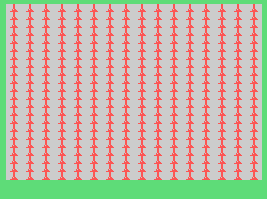 ALSO
SEE CALL PREDEFL, CALL LOADL, CALL
COLORC(10... and CALL COLORG. You can
define the character used by using CALL CHAR with chars 96-111.
ALSO
SEE CALL PREDEFL, CALL LOADL, CALL
COLORC(10... and CALL COLORG. You can
define the character used by using CALL CHAR with chars 96-111.
NOTE: If you use CALL S without prior
use of LOGO or storing a LOGO character, the default used for the
LOGO used by CALL S is taken from the graphic character set obtained
with CALL GRAPSET(5). Using CALL S like this does not redefine the
character set used with CALL G.
If you use CALL LOGO then CALL S
without further defining characters, the LOGO used for CALL S will be
the default LOGO of a STAR. 100 CALL ADIn the
above code we define chars 66 and 67 (could be any characters), then
store these definitions to make up a 4x4 character LOGO using DEFL.
This does NOT at this stage amend chars 96-111. As CALL S uses the
definitions of characters 96-111, we then copy the stored LOGO
definition from private storage to characters 96-111 by using CALL
LOADL.
110
FOR T=3 TO 7
120 CALL S(1,6,T+2)
130 CALL CLEAR
140 NEXT
T
150 CALL PAUSE(10)
and
100 CALL AD
110 CALL
CHAR(66,"1010101010101010")
120 CALL
CHAR(67,"FF00FF00FF00FF00")
130 CALL
DEFL(66,66,66,66,66,66,66,66,67,67,67,67,67,67,67,67)
140 CALL
LOADL(1)
150 CALL S(1,6,6)
160 CALL PAUSE(4)
Instead of using a stored definition we can just use CALL
CHAR to redefine all 16 characters 96-111.
LOGO CALL
LOGO(ROW,COL,Q)
Displays a LOGO
(4x4 chars, chars 96-111). Used with CALL LOADL,
CALL PREDEFL, CALL
DEFL
Places a 4x4 graphic at Row
(max 20), Colum (Max 26)- where R=1, C=1 are the location of CALL
HCHAR(1,1...
Parameter Q can be
either 1 or 2.
Q=1 Load the stored LOGO into chars 96-111
The
Default LOGO is a star shape.
Q=2 Use the existing definition of
chars 96-111 -note if not previously defined, the default 4x4
character will be made up of characters from GRAPSET(5). You may use
eg CALL CHAR to redefine chars 96-111 etc.
Refer to CALL PREDEFL, CALL
DEFL100 CALL AD
110 CALL
LOGO(2,2,1)
120 CALL PAUSE(4)
If the third parameter is
set to 2, a different LOGO is placed.100
CALL AD
110 FOR T=1 TO 5
120 CALL PREDEFL(T)
130 CALL
LOGO(2,3,1)
140 CALL PAUSE(2)
150 NEXT T
AND
100
CALL AD
110 CALL CHAR(66,"1010101010101010")
120 CALL
CHAR(67,"FF00FF00FF00FF00")
130 CALL
DEFL(66,66,66,66,66,66,66,66,67,67,67,67,67,67,67,67)
140 CALL
LOADL(1)
150 CALL LOGO(2,3,1)
160 CALL PAUSE(4)
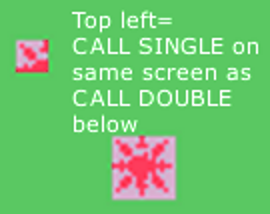 DOUBLE
CALL DOUBLE(ROW, COL, T)
DOUBLE
CALL DOUBLE(ROW, COL, T)
Max
Row=22, Max Col=26 where R=1 C=1 is the location of CALL
HCHAR(1,1...
T=1 load the stored DOUBLE (2x2 chars, char 96-99) -
changes definitions for chars 96-99.
Default is a star shape.
T=2
use the existing definitions for chars 96-99 . You can change the
definitions using eg CALL CHAR. If not already defined the default
chars are from GRAPSET(5).
Refer to
CALL DEFD.
----------
SINGLE
CALL SINGLE(R,C,T)
Places a
single graphics character on the screen
T=1 load the stored
SINGLE (1 chars, char 96)
Default= star. This changes char 96.
T=2
use the existing definition for char 96
> Default is char 96
from GRAPSET(5) which can be redefined with CALL CHAR.
Refer to
CALL DEFS.
Max Row=22, Max Col=26 where R=1
C=1 is the location of CALL HCHAR(1,1...
T may be 1 or 2.
100
CALL AD
110 CALL DEFS(65)
120 CALL SINGLE(6,7,1)
130 CALL
PAUSE(4)
Draw a frame
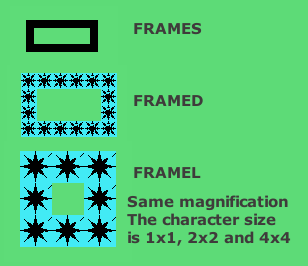 Uses
a SINGLE (char 96) (FRAMES), a DOUBLE(chars
96-99) (FRAMED) or a LOGO (chars 96-111) (FRAMEL)
to draw a frame with randomly changing colour bands.
Uses
a SINGLE (char 96) (FRAMES), a DOUBLE(chars
96-99) (FRAMED) or a LOGO (chars 96-111) (FRAMEL)
to draw a frame with randomly changing colour bands.
Important: to use stored special graphic single, double, logo, refer to LOADS, LOADD , LOADL.
eg
FRAMES CALL FRAMES(E,S,T,R,C,W,H)
E=1
until enter is pressed
E=2 until time period ends
E=3 until
timeout or enter.
S=Period in seconds max 120.
T=1 random
selection
T=2 sequential selection
T=3 whole band then
sequential
Row max 20, Column max 26 where r=1 c=1 is the position
of CALL HCHAR(1,1...
W=width being the number of patterns
horizontally (note D=2x2 and L=4x4). Max C+W=32. Overflow
truncated.
H=height, number of patterns vertically. Max
R+H=24.100 CALL ADWill
repeatedly draw a frame in a sequence of solid colours until space is
held..
110 CALL
COLORG(4)
120 CALL FRAMES(1,3,3,4,4,22,22)
Also see CALL COLORG, CALL
DEFS, CALL LOADS...
FRAMED
CALL FRAMED(E,S,T,R,C,W,H)
FRAMED is twice the thickness of FRAMES
FRAMES(E,S,T,R,C,W,H)
E=1
until enter is pressed
E=2 until time period ends
E=3 until
timeout or enter.
S=Period in seconds max 120.
T=1 random
selection
T=2 sequential selection
T=3 whole band then
sequential Row max 20, Column max 26 where r=1 c=1 is the position of
CALL HCHAR(1,1...
W=width being the number of patterns
horizontally (note D=2x2 and L=4x4). Max C+W=32. Overflow
truncated.
H=height, number of patterns vertically. Max R+H=24.
Overflow truncated.
Refer to CALL DEFD
100
CALL AD
110 CALL FRAMED(1,2,3,4,4,22,22)
Will repeatedly draw a
bicolour frame in a sequence of colours until space is held..
For
something a little different add
105 CALL PREDEFD(3)
OR
TRY
105 CALL LOADD(3)
and stabilise it with
106 CALL
COLORG(4)
Also see CALL COLORG, CALL DEFD,
CALL LOADD...
FRAMEL
CALL FRAMEL(E,S,T,R,C,W,H)
Larger graphic than FRAMES or FRAMED - 4x4 chars.
E=1 until enter
is pressed
E=2 until time period ends
E=3 until timeout or
enter.
S=Period in seconds max 120.
T=1 random selection
T=2
sequential selection
T=3 whole band then sequential Row max 20,
Column max 26 where r=1 c=1 is the position of CALL
HCHAR(1,1...
W=width being the number of patterns horizontally
(note D=2x2 and L=4x4). Max C+W=32. Overflow truncated.
H=height,
number of patterns vertically. Max R+H=24. Overflow truncated.
Refer
to CALL DEFL.
100 CALL AD
110 CALL
FRAMEL(1,2,3,4,4,22,22)
Will repeatedly draw a bicolour frame in a
sequence of colours until space is held..
Also see CALL DEFL and
CALL PREDEFL.
Draw box using a single character char
96 (BOXS) a 2x2 character chars 96-99 (BOXD) or a 4x4 character chars
96-111 (BOXL) :
BOXS CALL
BOXS(S,R,C,W,H)
BOXD CALL
BOXD(S,R,C,W,H)
BOXL CALL
BOXL(S,R,C,W,H)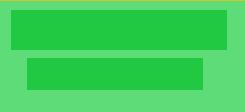 S=1
use defined SINGLE, DOUBLE, or LOGO- characters 96(S), 96-99(D) or
96-111(L).
S=1
use defined SINGLE, DOUBLE, or LOGO- characters 96(S), 96-99(D) or
96-111(L).
S=2 load and use the stored SINGLE, DOUBLE or LOGO
- default is a star. Refer to CALL DEFS, CALL DEFD, and CALL DEFL.
Characters 96-111 can be redefined using CALL CHAR. Using S=2 will
change characters 96-111.
Fills a rectangular shape on the screen
R=top row C=left hand
column W=width H=height
Use CALL COLORG
to set colours- you can have either a patterned box using two colours
or a block box by setting background and froeground the same.
100 CALL AD
110
CALL BOXS(1,1,1,30,23)
120 CALL PAUSE(6)
130 CALL
BOXD(2,4,4,26,19)
140 CALL PAUSE(6)
150 CALL
BOXL(3,9,9,31,14)
160 CALL PAUSE(10)
Try adding 125
CALL LOADD(2); then try also adding 105 CALL LOADS(1) and see how the
top left of the large graphic is used in BOXS when you reach LOADD.
DEFINE GRAPHICS:
Usual CALL CHAR may be used
to define individual characters. Here we are talking about SINGLE,
DOUBLE and LOGO characters, accessing predefinitions and storing our
own definitions. Double is 2x2 chars and LOGO is 4x4 chars.
DEFS CALL
DEFS(CHAR)
DEFD CALL
DEFD(V1,V2,V3,V3)
DEFL CALL
DEFL(char1,char2,char3,char4...char16)
These routines
allow you to store special graphics characters referred to as SINGLE,
DOUBLE and LOGO. We first define 1, 4 or 16 characters (any!) then
use DEFS... to define the SINGLE to match those characters. The
characters can be redefined but SINGLE will not change unless we use
DEFS... again. Definitions stored in this way are NOT stored as
definitions for chars 32-156.
Double is 2x2 chars and LOGO is 4x4
chars.100 CALL ADLine 110
defines character 65.
110 CALL
CHAR(65,"F1F1F1F1F1F1F1F1")
120 CALL
DEFD(65,65,65,65)
130 CALL CHAR(65,"0000FFFF000000FF")
140
CALL DOUBLE(5,8,1)
150 CALL PAUSE(7)
Line 120 transfers this definition to the
special character DOUBLE. (We can define 4
different characters and use say CALL DEFD(96,97,98,99)
Line 130
removes the prior definition of character 65, but leaves the old
definition of DOUBLE.
Line 140 uses the stored DOUBLE and places
it in row 5, column 8.
DEFL
CALL DEFL(char1,char2,char3,char4...char16)
Define LOGO in graphics- 16 characters are used
(can all be same character).
Use CHAR to
define each char;
Also used to define
the character for CALL S100 CALL AD
110
CALL CHAR(66,"1010101010101010")
120 CALL
CHAR(67,"FF00FF00FF00FF00")
130 CALL
DEFL(66,66,66,66,66,66,66,66,67,67,67,67,67,67,67,67)
140 CALL
LOGO(2,3,1)
150 CALL PAUSE(4)
and
100 CALL AD
110
CALL CHAR(66,"1010101010101010")
120 CALL
CHAR(67,"FF00FF00FF00FF00")
130 CALL
DEFL(66,66,66,66,66,66,66,66,67,67,67,67,67,67,67,67)
140 CALL
S(1,6,6)
150 CALL PAUSE(4)
To
transfer PRE DEFINITIONS FOR GRAPHICS:
where S=single,
D=double, L=LOGO
PREDEFD CALL
PREDEFD(N)
PREDEFS CALL
PREDEFS(N)
PREDEFL CALL PREDEFL(3)
Valid values 1-5
Causes a graphic predefined in the module to
be used for uses single, double and logo. eg CALL
LOGO and CALL FRAMEL and CALL BOXL etc100
CALL ADYou can
define characters using CALL CHAR, can quickly define sets of
characters with CALL GRAPSET and CALL CHARSET, but in addition there
are 5 predefined graphics which you can allocate to the special
graphics single, double and logo.
110 FOR T=1 TO 5
120 CALL PREDEFL(T)
130 CALL
LOGO(2,3,1)
140 CALL PAUSE(2)
150 NEXT T
The five predefined graphics for single and double are: 1-star; 2-diamond; 3-Harlequin; 4-dots; 5-spots.
The five predefined graphics for logo are: 1-star; 2-diamond; 3-lady; 4-man; 5-checkers.
LOADD
CALL LOADD(N)
LOADS CALL
LOADS(N)
LOADL CALL LOADL(N)
N can
have values 1, 2 or 3.
This command allows wider access to the stored special characters single, double, and logo, eg to use with CALL S.
N=1: transfer stored character to char set 9.
N=2: transfer
stored character to all char sets 9-16
N=3: transfer stored
character to char sets 11-16 - required to use in CALL FRAME.
100 CALL AD
110 CALL
CHAR(66,"1010101010101010")
120 CALL
CHAR(67,"FF00FF00FF00FF00")
130 CALL
DEFL(66,66,66,66,66,66,66,66,67,67,67,67,67,67,67,67)
140 CALL
LOADL(1)
150 CALL S(1,6,6)
160 CALL PAUSE(4)
MULTIPLE WAYS OF PLACING TEXT ON
SCREEN:100 CALL ADNote
line 210 causes "normal" text to be corrupted.
110 CALL
CHARSET(1)
120 CALL GRAPSET(1)
130 CALL COLORG(4)
140 PRINT
"PRINTED TEXT"
150 CALL D(1,4,2,11,"CALL D
TEXT")
160 CALL G(1,11,2,11,"CALL G TEXT")
170
FOR T= 65 TO 90
180 CALL HCHAR(18,T-62,T)
190 NEXT T
200
CALL PAUSE(5)
210 CALL TEXT(8,5,"CALL TEXT")
220 CALL
PAUSE(4)
230 CALL CLEAR
240 CALL CHARSET(4)
250 CALL
COLORG(3)
260 CALL DX2(1,14,2,13,"CALL DX2 TEXT")
270
CALL DX2(1,18,2,8,"COMPUTER")
280 CALL PAUSE(5)
See CALL
D, CALL DX2, CALL G, CALL TEXT, CALL CHARSET, CALL GRAPSET, CALL
COLORG.
For PC99:
module binary advert.grm
for PC99/pc99w
disk of demo programs in TI Basic Disk
for pc99w
For MESS:
module binary
advertg.bin
for MESS
disk of demo programs in TI Basic Disk
for MESS
FG99 For FinalGrom99:
module
binary advert8g.bin
for fg99
The binary has been modified for fg99 as the original
module did not have either a module entry or an autostart program,
one of which fg99 needed.
 Place
the bin file on your SDHC card in the usual manner.
Place
the bin file on your SDHC card in the usual manner.
- select 2 for
Finalgrom
- select ADVERTISER
IF you have no disk controller,
the screen will turn purple (the Advertiser module does this) and a
TI Title screen with purple borders appears. (See note below re compatability) If you have a disk
controller you don't get the purple.
Select 1 for TI Basic and you will get a
BASIC READY.
If there is a disk controller attached - type CALL FILES(9) then NEW
then CALL AD then CALL MUSIC(7)
With no disk controller- from the
command line type CALL AD then CALL MUSIC(7)
The binary meets TI specifications and works fine with FG99 Vn 1.0 and 1.1 on an unmodified console. The binary REQUIRES that the VDP memory 100% conforms to the TI Original in all respect, and using a more modern video chip (eg F18a) will cause a variety of problems which may or may not affect you depending on how you use Advertizer. This is not a bug in the binary. Any variation in VDP memory mapping or usage will cause problems in this module which makes heavy use of VDP processes.
This is the change
made to the original grom image to add to FG99 menu and jump to title screen-
original first then new: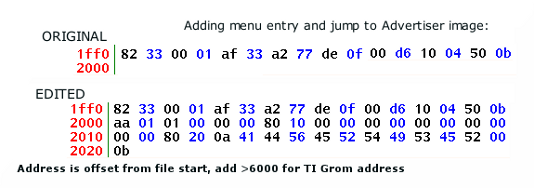
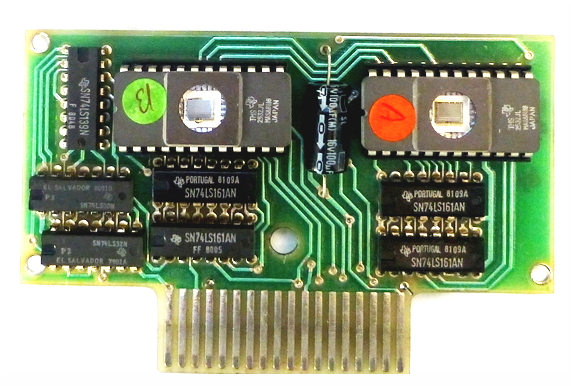
For
the technically minded- TI knew how to run GPL without using GROM
chips from early on.
The Advertiser module is written in GPL
and has NO grom chips.
The sample seen has the following
chips:
2 x 4k eprom TMS2532JL,
4x synchonous 4 bit binary
counters SN74LS161,
2 x quadruple 2 input positive OR gates
SN74LS32N
and a dual decoder/demultiplexer SN74LS139N.
A:CALL
A(W,R,C,D,S,N$)
BOXD :CALL BOXD(S,R,C,W,H)
BOXL: CALL BOXL(S,R,C,W,H)
BOXS:CALL
BOXS(S,R,C,W,H)
CHARSET :CALL CHARSET(V)
COLORC: CALL COLORC(T) or CALL
COLORC(T,V2,V3)
COLORG: CALL COLORG(B) or
CALL COLORG(V1,V2,V3)
colour codes to use
[for reference]
character groupings in colour
sets [for reference]
D: CALL D(M,R,C,L,M$)
DEFD :CALL DEFD(V1,V2,V3,V3)
DEFL:
CALL DEFL(char1,char2,char3,char4...char16)
DEFS
:CALL DEFS(CHAR)
DOUBLE: CALL
DOUBLE(ROW, COL, T)
DX2 CALL DX2(M,R,C,L,"TEXT
HERE")
ENTER:CALL ENTER(SECS)
FLASH:CALL FLASH(R,C,N,T)
FRAMED:
CALL FRAMED(E,S,T,R,C,W,H)
FRAMEL: CALL
FRAMEL(E,S,T,R,C,W,H)
FRAMES:CALL
FRAMES(E,S,T,R,C,W,H)
G: CALL
G(M,R,C,LEN(L$),L$)
GRAPSET :CALL
GRAPSET(M)
LIST : CALL
LIST(W,R,C,CH,A1$,A2$,...A9$,A10$)
LOADD :
CALL LOADD(N)
LOADL : CALL LOADL(N)
LOADS
: CALL LOADS(N)
LOGO: CALL LOGO(ROW,COL,Q)
MENU: CALL MENU(V,D,R,C,M1$,M2$....M9$)
MUSIC: CALL MUSIC(3)
PAUSE:
CALL PAUSE(T)
PREDEFD:CALL PREDEFD(N)
PREDEFL: CALL PREDEFL(3)
PREDEFS:CALL
PREDEFS(N)
S: CALL S(M,S,A)
SCROLL
: CALL SCROLL(LINES)
SINGLE: CALL
SINGLE(R,C,T)
TEXT: CALL TEXT(4,2,"TEST")
[ TI Book front page | TI Resources Page | TI Articles | PC99 and MESS Programs ]